-
Products
-
SonicPlatform
SonicPlatform is the cybersecurity platform purpose-built for MSPs, making managing complex security environments among multiple tenants easy and streamlined.
Discover More
-
-
Solutions
-
Federal
Protect Federal Agencies and Networks with scalable, purpose-built cybersecurity solutions
Learn MoreFederalProtect Federal Agencies and Networks with scalable, purpose-built cybersecurity solutions
Learn More - Industries
- Use Cases
-
-
Partners
-
Partner Portal
Access to deal registration, MDF, sales and marketing tools, training and more
Learn MorePartner PortalAccess to deal registration, MDF, sales and marketing tools, training and more
Learn More - SonicWall Partners
- Partner Resources
-
-
Support
-
Support Portal
Find answers to your questions by searching across our knowledge base, community, technical documentation and video tutorials
Learn MoreSupport PortalFind answers to your questions by searching across our knowledge base, community, technical documentation and video tutorials
Learn More - Support
- Resources
- Capture Labs
-
- Company
- Contact Us
How to configure MPLS between two SonicWall appliances



Description
How to configure MPLS between two SonicWall appliances
Resolution
Resolution for SonicOS 7.X
This release includes significant user interface changes and many new features that are different from the SonicOS 6.5 and earlier firmware. The below resolution is for customers using SonicOS 7.X firmware.
Step1: Setup an Interface on both end for MPLS: Network | System | Interface
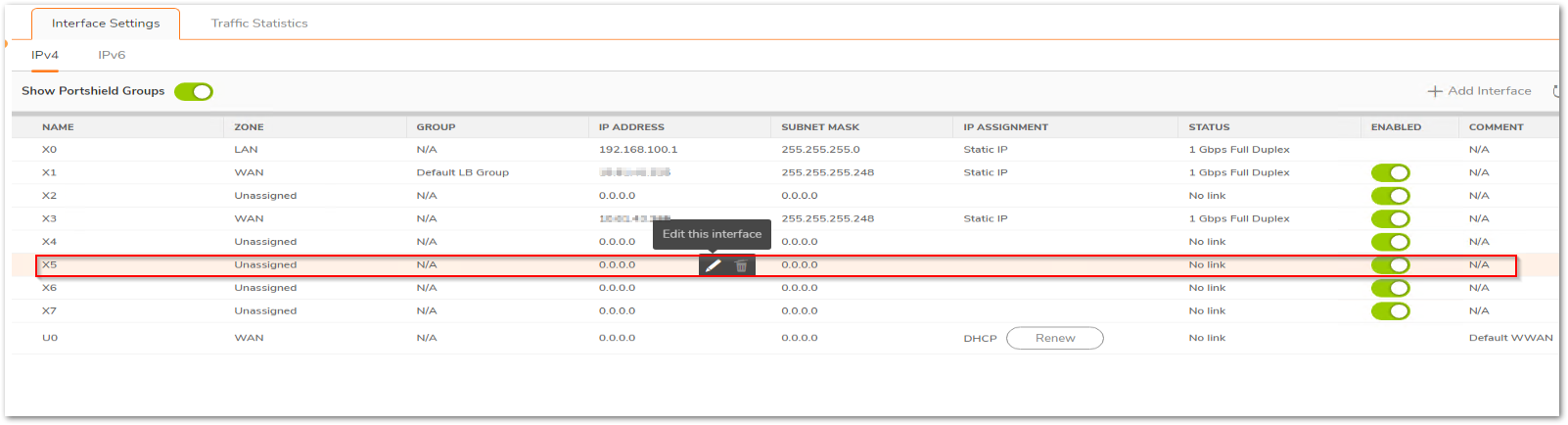
Step2: For zone: create a new zone ‘MPLS’ and security type ‘TRUSTED’ by navigating to Objects | Match Objects | Zones.
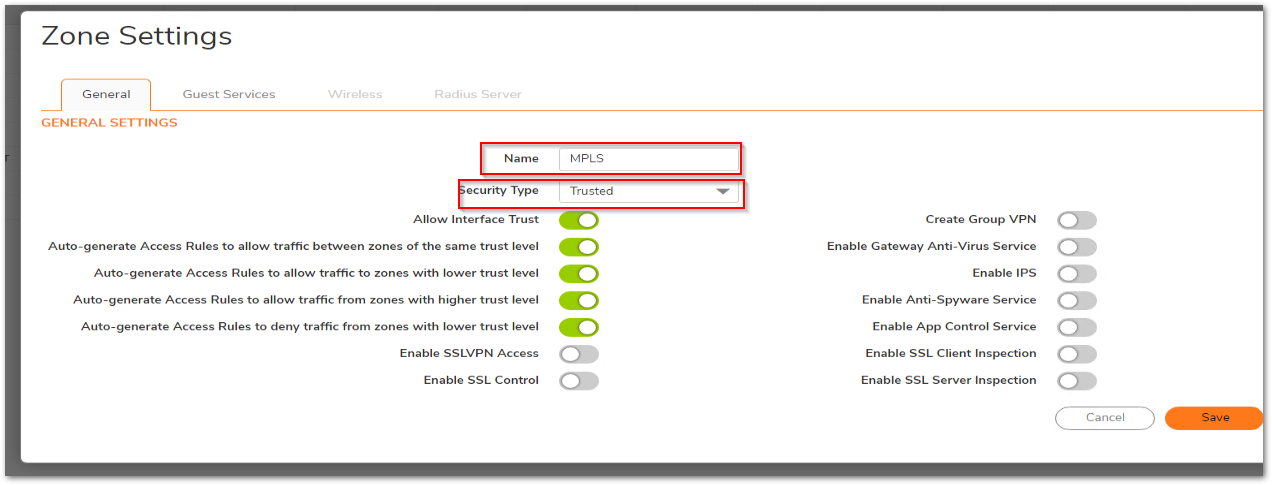
Step3:
- Setup the IP address ’10.10.10.1’
- Subnet mask ‘255.255.255.0’
- Default Gateway should be what we setup at our remote location ’10.10.10.2’
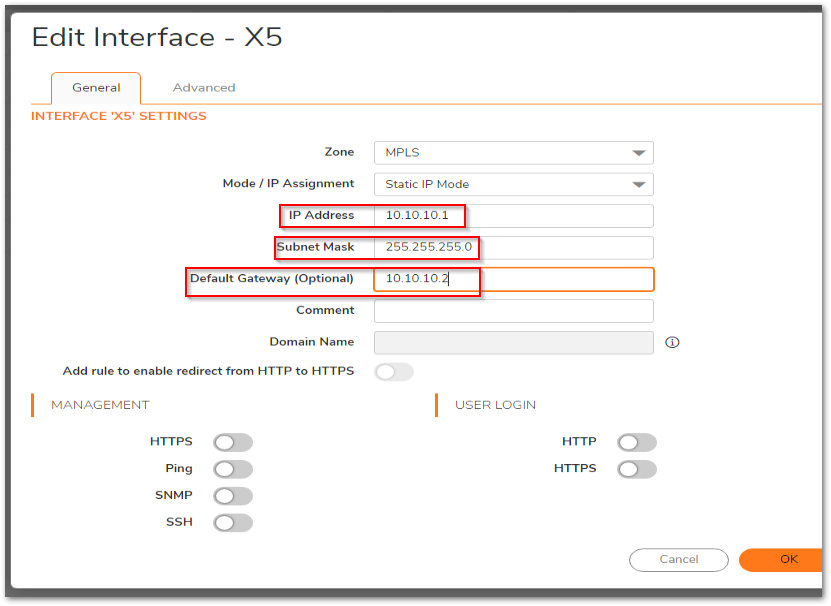
Step4: And on the other location we setup the reverse settings.
(IP address there would be ’10.10.10.2’ with the default gateway ’10.10.10.1’)
Step5: Navigate to Policy | Rules and policies | Routing Rules| ADD: We need to setup route to inform MPLS where to route the traffic
- Source: Any
- Destination: Remote location | create new address object | enter the details of remote side ( Address object : Example)
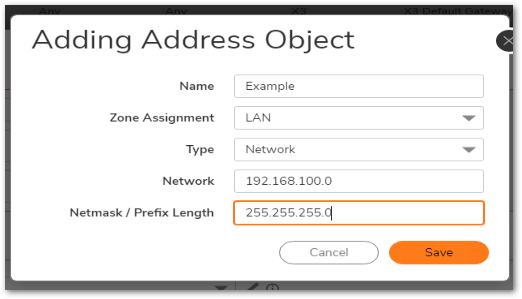
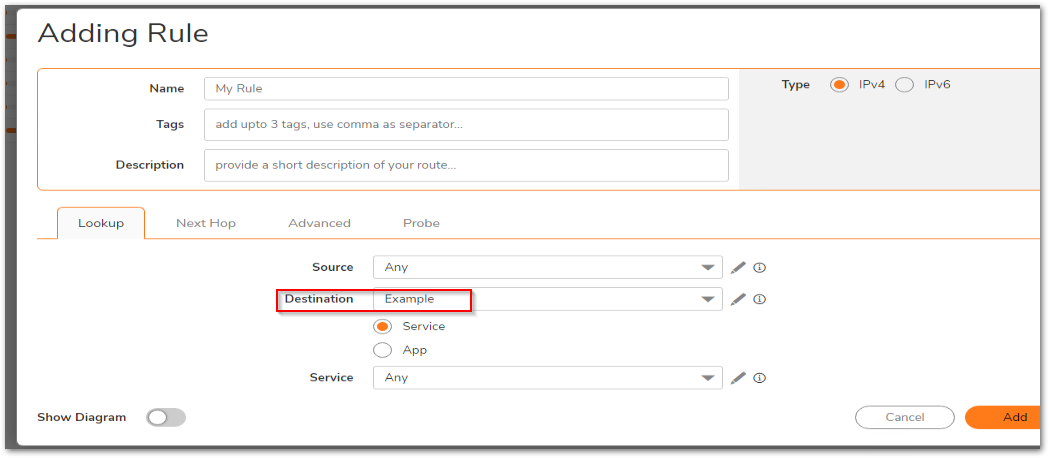
- For Gateway | create new address object ( Example GW)
(Enter the address of default gateway at this side and IP address at remote side)
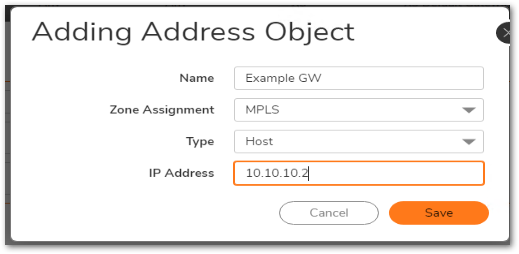
- Interface | X5
- Metric:1
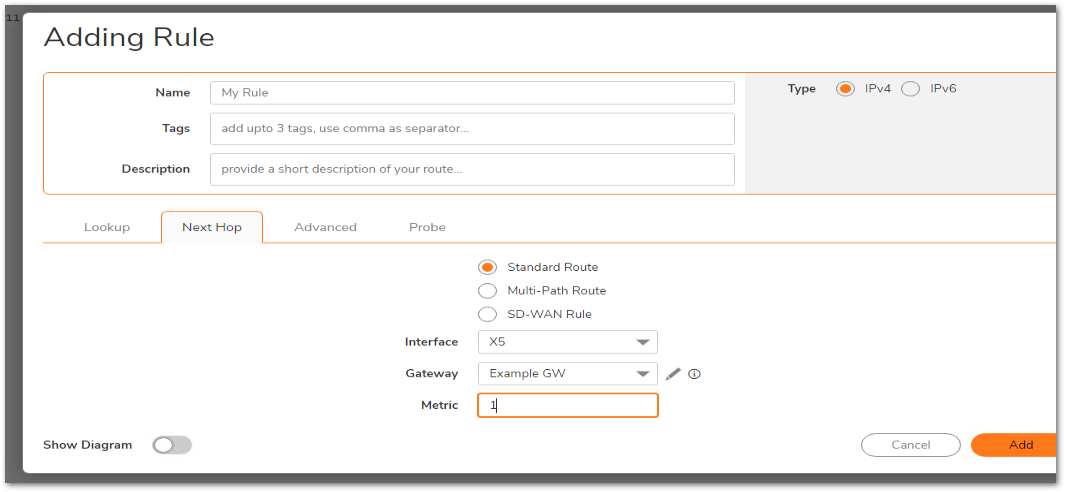
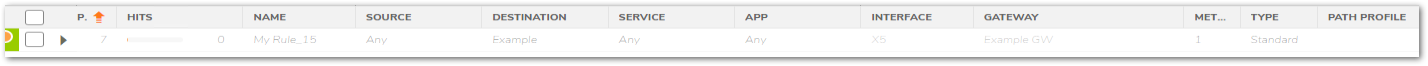
 NOTE: Route Policy is Grey because there is not any active connection (the cables are not connected)
NOTE: Route Policy is Grey because there is not any active connection (the cables are not connected)
Resolution for SonicOS 6.5
This release includes significant user interface changes and many new features that are different from the SonicOS 6.2 and earlier firmware. The below resolution is for customers using SonicOS 6.5 firmware.
Step1: Setup an Interface on both end for MPLS: Network | Interface
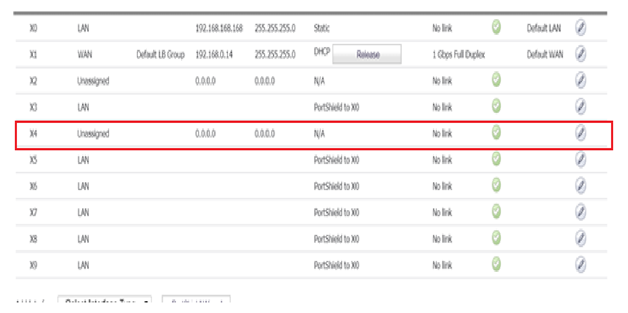
Step2: For zone: create a new zone ‘MPLS’ and security type ‘TRUSTED’
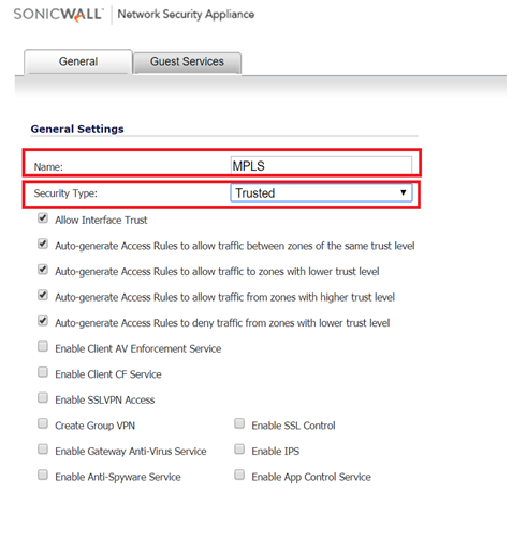
Step3:
- Setup the IP address ’10.10.10.1’
- Subnet mask ‘255.255.255.0’
- Default Gateway should be what we setup at our remote location ’10.10.10.2’
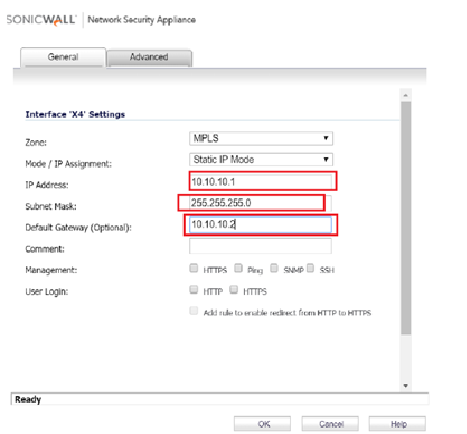
Step4: And on the other location we setup the reverse setting
(IP address there would be ’10.10.10.2’ with the default gateway ’10.10.10.1’)
Step5: Goto Network | Routing | ADD: We need to setup route to inform MPLS where to route the traffic
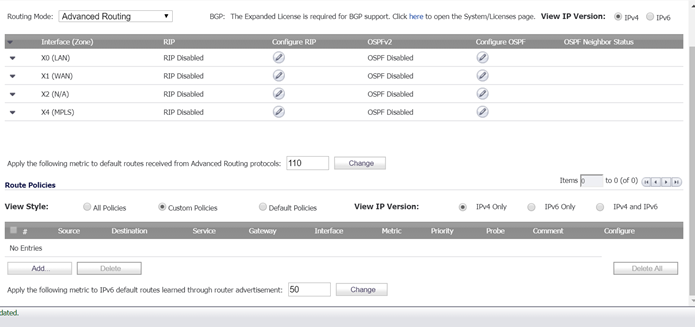
- Source: Any
- Destination: Remote location | create new address object | enter the details of remote side
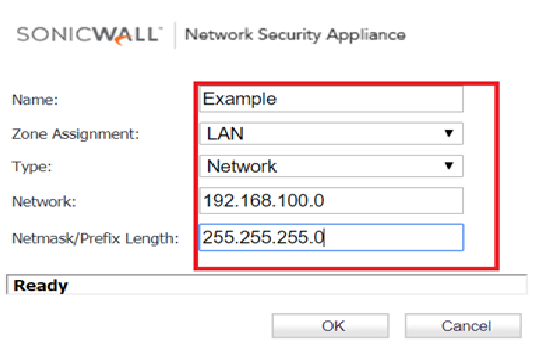
- Gateway | create new address object
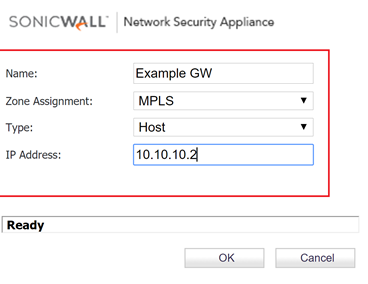
(Enter the address of default gateway at this side and IP address at remote side)
- Interface | X4
- Metric:1
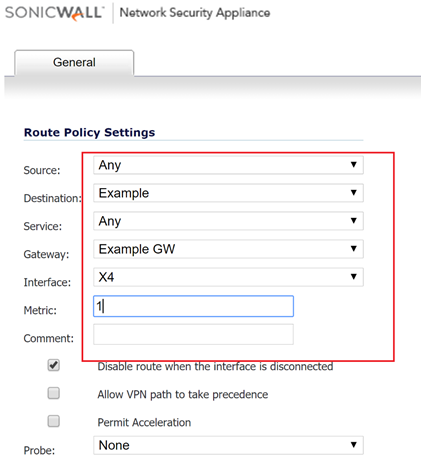

 NOTE: Route Policy is Grey because there is not any active connection (the cables are not connected)
NOTE: Route Policy is Grey because there is not any active connection (the cables are not connected)
Related Articles
- Error:"Invalid API Argument" when modifying the access rules
- Cysurance Partner FAQ
- Configure probe monitoring for WAN Failover and Loadbalancing - SonicWall UTM






 YES
YES NO
NO