-
Products
-
SonicPlatform
SonicPlatform is the cybersecurity platform purpose-built for MSPs, making managing complex security environments among multiple tenants easy and streamlined.
Discover More
-
-
Solutions
-
Federal
Protect Federal Agencies and Networks with scalable, purpose-built cybersecurity solutions
Learn MoreFederalProtect Federal Agencies and Networks with scalable, purpose-built cybersecurity solutions
Learn More - Industries
- Use Cases
-
-
Partners
-
Partner Portal
Access to deal registration, MDF, sales and marketing tools, training and more
Learn MorePartner PortalAccess to deal registration, MDF, sales and marketing tools, training and more
Learn More - SonicWall Partners
- Partner Resources
-
-
Support
-
Support Portal
Find answers to your questions by searching across our knowledge base, community, technical documentation and video tutorials
Learn MoreSupport PortalFind answers to your questions by searching across our knowledge base, community, technical documentation and video tutorials
Learn More - Support
- Resources
- Capture Labs
-
- Company
- Contact Us
How do I integrate ConnectWise Manage with GMS?



Description
SonicWall GMS integration with ConnectWise Manage platform brings the capability to manage security events and SonicWall assets from the ConnectWise Manage platform.
ConnectWise Integration with GMS 8.7 (and future releases) brings the following features:
- Asset Synchronization: – Assets managed by GMS (Firewalls, Email Security, Secure Mobile Access) will sync on ConnectWise Manage.
- Automated Ticketing: GMS will automatically create/delete tickets in ConnectWise Manage when alerts are generated in GMS.
Resolution
Pre-requisite:
- GMS 8.7
- CONNECTWISE MANAGE Admin Account Access
a. Below are the configuration steps to set up integration between GMS and ConnectWise:
- Install/Configure GMS and Go to Console Panel > Management > Domains screen to create domains as needed (in case of multiple Domains) (Domains in GMS map to managed companies in ConnectWise Manage). Domains in GMS map to managed companies in ConnectWise Manage.

2. Now Login to ConnectWise Manage . Also Note down SiteURL, MSP Company (your company’s name)

3. Once logged in, navigate to System->Manage->API members
i.Click on + sign to create a new API member for the managed company admin

ii. Add an admin profile for the managed company

iii. Click on tab “API Keys” and generate a Public and Private key for the admin.


4. Now, login to the GMS to manage a specific domain (managed company), navigate to Console->ConnectWise->Settings. Fill the site URL, your company, public and private keys and hit “Test Connectivity” followed by Update. Test connectivity should be successful to move forward.

5. On clicking update, fill in following details in Service Integration Settings:
I. Service Board – Choose the service board that you are managing.
II. Managed Company - From the drop down, pick the company that you want to map to the GMS domain that you are logged in.
III. Choose Agreement Type
IV. Configuration Type – This is SonicWall. It will help you filter SonicWall assets on ConnectWise configurations dashboard.
V. Click on Configure Ticket Priority and assign priorities.




6. Once you click “Update” on ConnectWise Manage Settings. The integration setup is complete. Asset (Firewalls etc.) will get synced to ConnectWise Manage.

7. Now configure alerts in GMS, by login to GMS and go to Firewall > Manage > Events > Alert Setting page.
8. Select the correspoding alert/s (where you want to create connectise ticket) and click 'Edit' icon
9. In the 'Edit Alert' box, Click on 'Add Destination' and select ' Connectwise - Service Tickets' and choose status and schedule
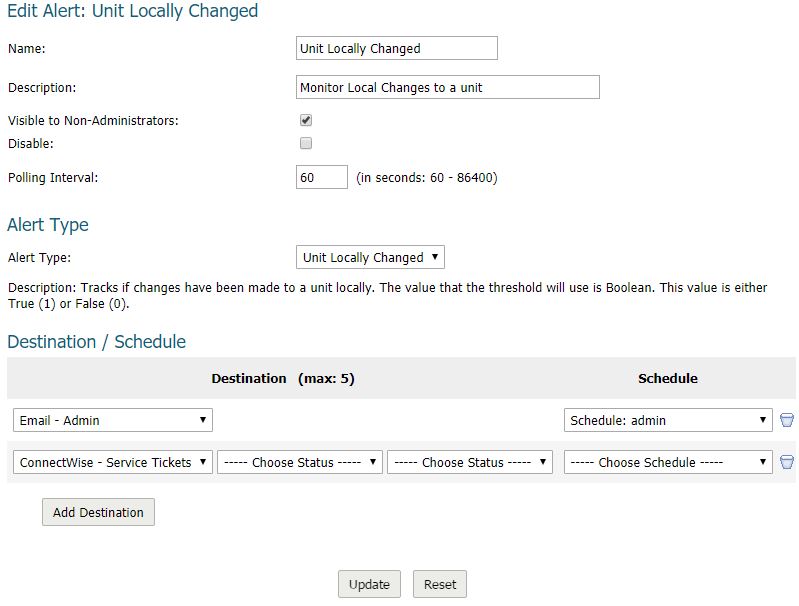
10. Once done, click 'Update' button
11. Once alerts settings are configured, and an event triggers creation of alert in GMS, the ticket will get created in ConnectWise Manage. Likewise, when the alert gets deleted in GMS, the corresponding ticket in ConnectWise Manage will get deleted.
GMS Side:


ConnectWise Manage Side:

Related Articles
- Creating a license subscription report in GMS 9.3
- How to create SSLVPN login reports with Syslog GMS/Analytics
- Can I review, accept and deny the GMS changes before pushing to firewalls with workflow license?






 YES
YES NO
NO