-
Products
-
SonicPlatform
SonicPlatform is the cybersecurity platform purpose-built for MSPs, making managing complex security environments among multiple tenants easy and streamlined.
Discover More
-
-
Solutions
-
Federal
Protect Federal Agencies and Networks with scalable, purpose-built cybersecurity solutions
Learn MoreFederalProtect Federal Agencies and Networks with scalable, purpose-built cybersecurity solutions
Learn More - Industries
- Use Cases
-
-
Partners
-
Partner Portal
Access to deal registration, MDF, sales and marketing tools, training and more
Learn MorePartner PortalAccess to deal registration, MDF, sales and marketing tools, training and more
Learn More - SonicWall Partners
- Partner Resources
-
-
Support
-
Support Portal
Find answers to your questions by searching across our knowledge base, community, technical documentation and video tutorials
Learn MoreSupport PortalFind answers to your questions by searching across our knowledge base, community, technical documentation and video tutorials
Learn More - Support
- Resources
- Capture Labs
-
- Company
- Contact Us
Creating Service objects and groups in command line interface for 5.9 & 6.1 and above



Description
This article illustrates how to create Service objects and Service groups using the Command Line Interface (CLI) of the SonicOS Enhanced 5.9 & above firmware
 NOTE: You need to commit after any configuration to save the settings. Also you need to configure address object in Configuration mode.
NOTE: You need to commit after any configuration to save the settings. Also you need to configure address object in Configuration mode.
- Creating a Service Object
- Creating a Service Group
- Editing a Service Object
- Editing a Service Group
- Deleting a Service Object
- Deleting a Service Group
Resolution
- Login to the SonicWall CLI using either SSH or Serial connection.
- Enter the Administrator Username and Password.
- You will be presented with the root prompt of the CLI.
- Type configure <enter> to enter the device configuration mode.
Creating a Service Object
The below command is used to create new service object for TCP 5000 port
config (0017C53E8C94) # service-object "TCP 5000"
(add-service-object [TCP 5000]) # tcp 5000 5000
(add-service-object [TCP 5000]) # commit
% Applying changes ...
%changes made .
(edit-service-object [TCP 5000]) # exit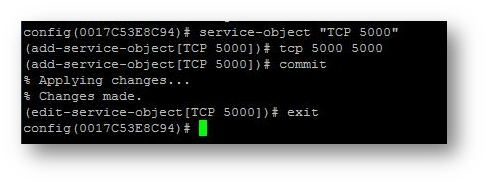 Creating a Service Group
Creating a Service Group
The below command is used to create new service Group with HTTP & HTTPS as members.
config (0017C53E8C94) # service-group "Web Service"
(add-service-group [Web Service]) # service-object "HTTP"
(add-service-group [Web Service]) # service-object "HTTPS"
(add-service-group [Web Service]) # commit
% Applying changes ...
%changes made .
(edit-service-group [Web Service]) # exit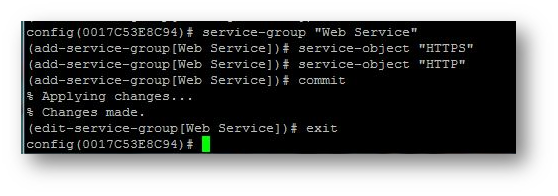 Editing a Service Object
Editing a Service Object
The below command is used to change service object which has port number as TCP 5000 to TCP (5000 to 5005)
config (0017C53E8C94) # service-object "TCP 5000"
(edit-service-object [TCP 5000]) # tcp 5000 5005
(edit-service-object [TCP 5000]) # commit
% Applying changes ...
%changes made .
(edit-service-object [TCP 5000]) # exit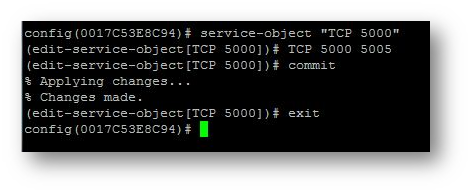 Editing a Service Group
Editing a Service Group
The below command is used to add SSH & SNMP services to the existing service group named "Web Service".
config (0017C53E8C94) # service-group "Web Service"
(edit-service-group [Web Service]) # service-object "SSH"
(edit-service-group [Web Service]) # service-object "SNMP"
(edit-service-group [Web Service]) # commit
% Applying changes ...
% changes made .
(edit-service-group [Web Service]) # exit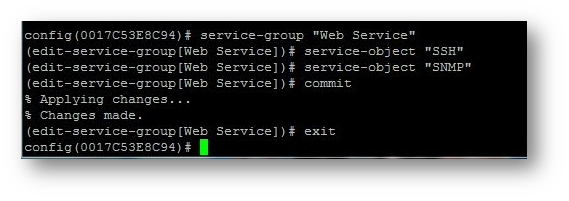 Deleting a Service Object
Deleting a Service Object
The below command is used to delete service object with name "TCP 5000"
config (0017C53E8C94) # no service-object "TCP 5000"
config (0017C53E8C94) # commit
% Applying changes ...
% changes made .
config (0017C53E8C94) # Deleting a Service Group
Deleting a Service Group
The below command is used to delete service group with name "Web Service"
config (0017C53E8C94) # no service-group "Web Service"
config (0017C53E8C94) # commit
% Applying changes ...
%changes made .
config (0017C53E8C94) #
Related Articles
- How to re-deploy a NSv in the existing resource group in azure platform
- How to access a more specific network over VPN tunnel while having another Route All VPN policy
- How to limit bandwidth usage when playing YouTube videos using App Rules
Categories
- Firewalls > TZ Series
- Firewalls > SonicWall SuperMassive E10000 Series
- Firewalls > SonicWall SuperMassive 9000 Series
- Firewalls > SonicWall NSA Series
- Firewalls > NSa Series






 YES
YES NO
NO