-
Products
-
SonicPlatform
SonicPlatform is the cybersecurity platform purpose-built for MSPs, making managing complex security environments among multiple tenants easy and streamlined.
Discover More
-
-
Solutions
-
Federal
Protect Federal Agencies and Networks with scalable, purpose-built cybersecurity solutions
Learn MoreFederalProtect Federal Agencies and Networks with scalable, purpose-built cybersecurity solutions
Learn More - Industries
- Use Cases
-
-
Partners
-
Partner Portal
Access to deal registration, MDF, sales and marketing tools, training and more
Learn MorePartner PortalAccess to deal registration, MDF, sales and marketing tools, training and more
Learn More - SonicWall Partners
- Partner Resources
-
-
Support
-
Support Portal
Find answers to your questions by searching across our knowledge base, community, technical documentation and video tutorials
Learn MoreSupport PortalFind answers to your questions by searching across our knowledge base, community, technical documentation and video tutorials
Learn More - Support
- Resources
- Capture Labs
-
- Company
- Contact Us
Cloud Edge License Provisioning and Management through MSSP Monthly



Description
This article describes to License Provisioning and Management through MSSP Monthly. We can onboard and bill Master MSSP and Master MSSP is able to extend the MSSP Monthly capability
to smaller MSSP. Smaller MSSP does not need to be onboarded by SonicWall.
Master MSSP has by default visibility into smaller account Tenants, products and licenses. Smaller accounts only have visibility into products and tenants they manage. Master MSSP is
billed for all usage by Smaller MSSPs.
Both Cloud Edge Master and Smaller MSSP have ability to provision Cloud Edge tenants and manage licenses through MSSP Monthly, have product visibility in mysonicwall and have access
to Products
The following conditions exist for MSSP licensing and provisioning:
- Cloud Edge Master MSSP have visibility and control of all Products managed by all smaller MSSP in their MSSP Monthly screen
- Smaller Cloud Edge MSSP only sees Tenants and Products that they manage
Resolution
The master MSSP will add tenants and add cloud edge instances in order to manage the licensing for smaller MSSPs/Vendors. The following steps need to be followed
- How do I add an organization?
- How do I delete an organization?
- How to add/remove gateway licenses for one of my organizations?
- How to add/remove Users licenses for one of my organizations?
- How do I change my billing cycle for one of my organizations?
How do I add an organization?
- Login to MySonicWall as MSSP user
- Create tenants to add Cloud Edge instances to it.
 NOTE: We can add one instance per tenant
NOTE: We can add one instance per tenant - Now under MSSP monthly you can see all Cloud Edge Secure Access instances
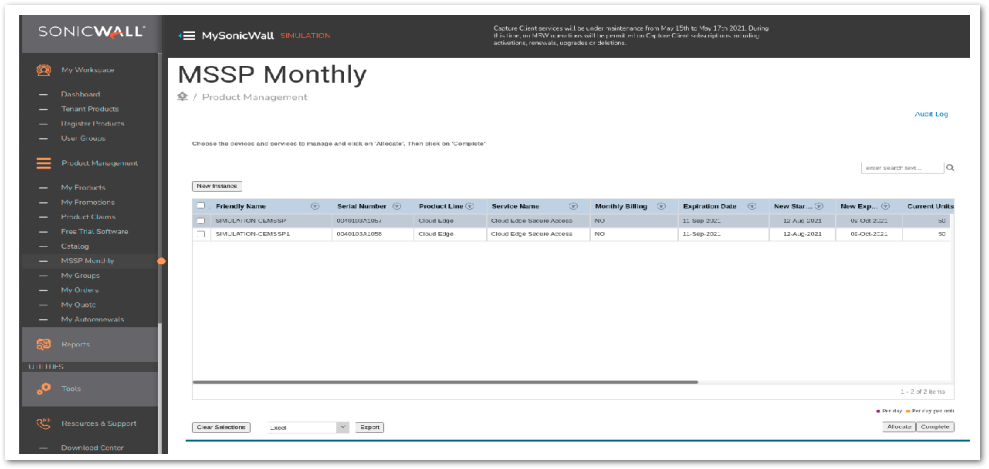
- Select all/as required Cloud Edge instances to provision
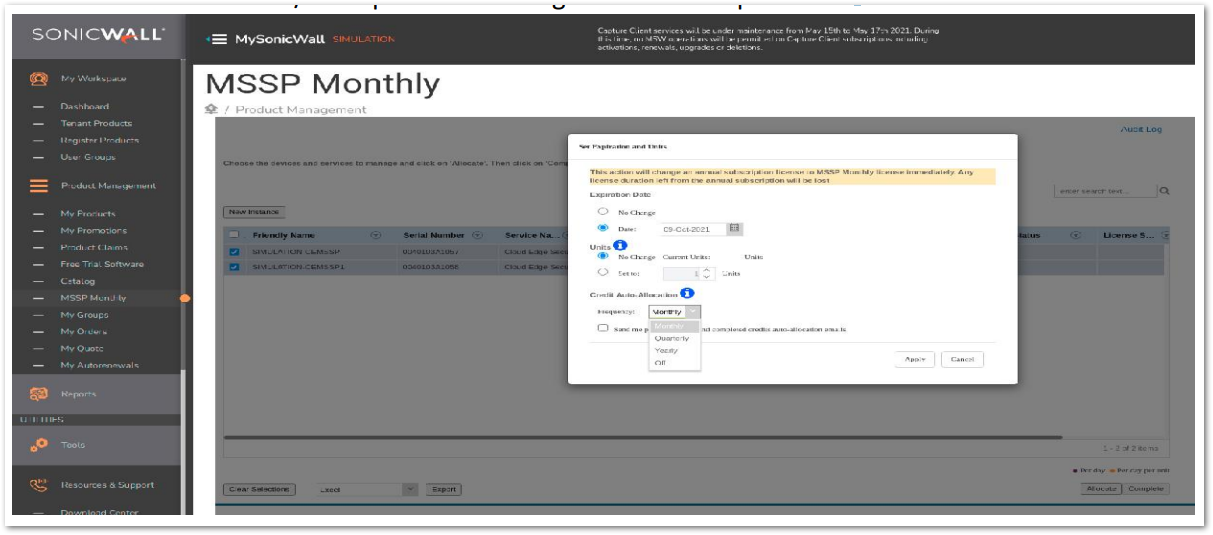
- Click at Allocate button and set the Expiration date & other parameters as per the need.
- Click at Complete button to start the provisioning.
 NOTE: Provisioning will take around ~15-20 minutes to complete for selected Cloud Edge instances. Do not Refresh or logout from the MySonicWall account during the provisioning.
NOTE: Provisioning will take around ~15-20 minutes to complete for selected Cloud Edge instances. Do not Refresh or logout from the MySonicWall account during the provisioning.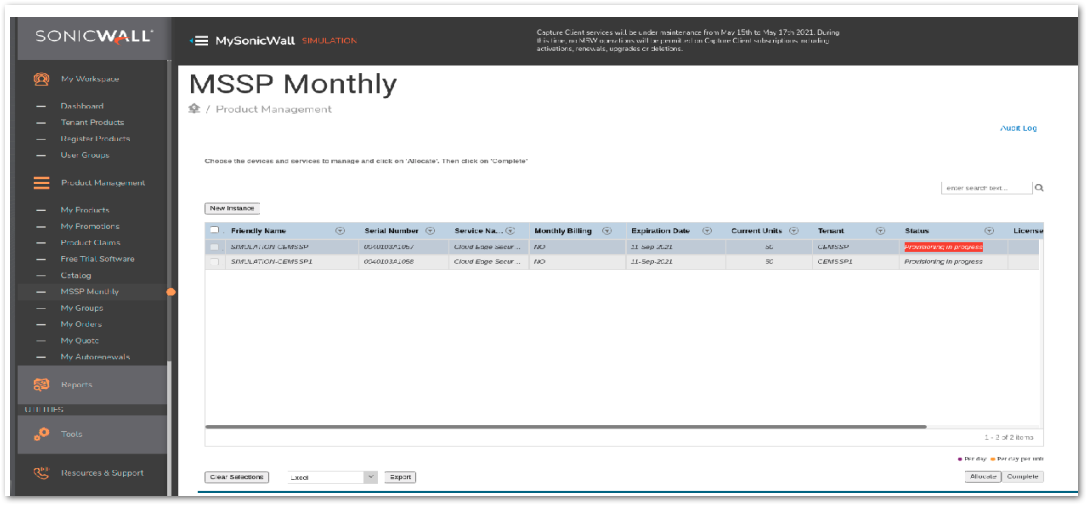
- Once provisioning is done then we can verify the expiry date and other data under MSSP Service management page
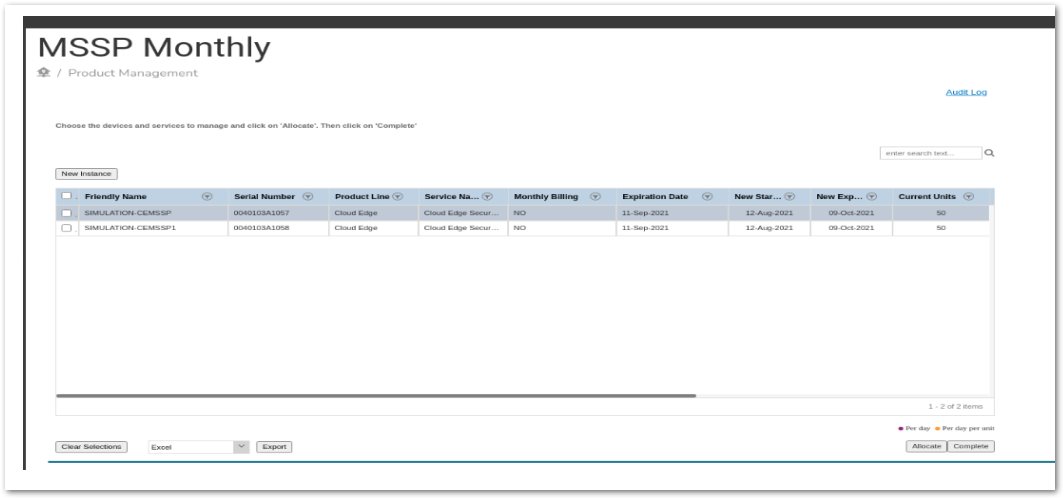
How do I delete an organization?
- Navigate to My Products and Select the organization you wish to delete.
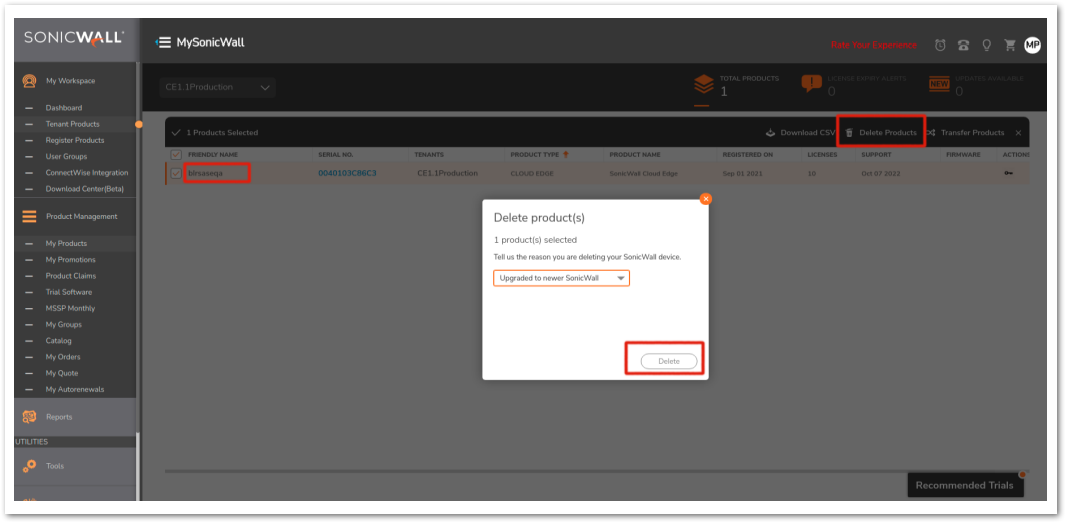
- Select Delete Products from the Selected Menu Bar
 NOTE: It is not possible to recover an organization once it has been deleted nor create another organization with the same name.
NOTE: It is not possible to recover an organization once it has been deleted nor create another organization with the same name.
How to add/remove gateway licenses for one of my organizations?
- Navigate to MSSP Monthly and select the Organization you wish to add/remove gateway licenses
- Click at ‘Allocate’ to add/remove gateway licenses, update the information & click at Apply to save the changes
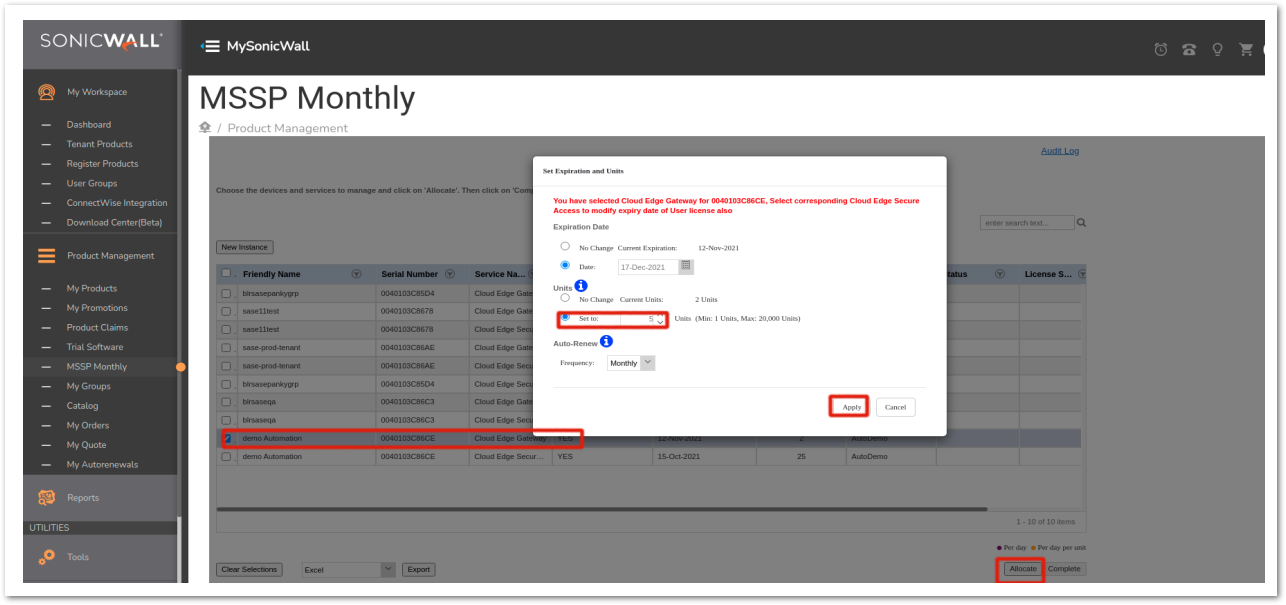
- Click at Complete to provision the new changes
 TIP: If you'd like to add additional licenses, it is advised to prepare your payment method details in advance.
TIP: If you'd like to add additional licenses, it is advised to prepare your payment method details in advance.
How to add/remove Users licenses for one of my organizations?
- Navigate to MSSP Monthly and select the Organization you wish to add/remove Users licenses
- Click Allocate to add/remove Users licenses, update the information & click Apply to save the changes
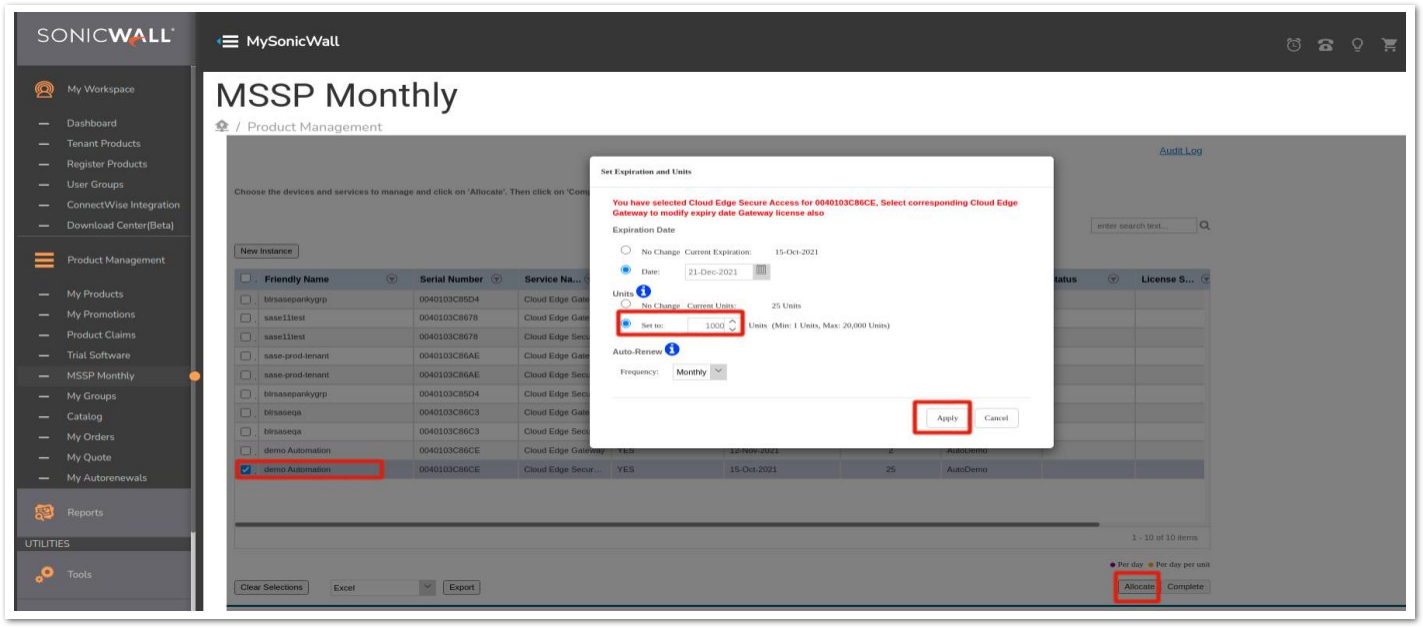
- Click at Complete to provision the new changes
 TIP: If you'd like to add additional licenses, it is advised to prepare your payment method details in advance.
TIP: If you'd like to add additional licenses, it is advised to prepare your payment method details in advance.
How do I change my billing cycle for one of my organizations?
- Navigate to MSSP Monthly and select the organization you wish you change the billing cycle
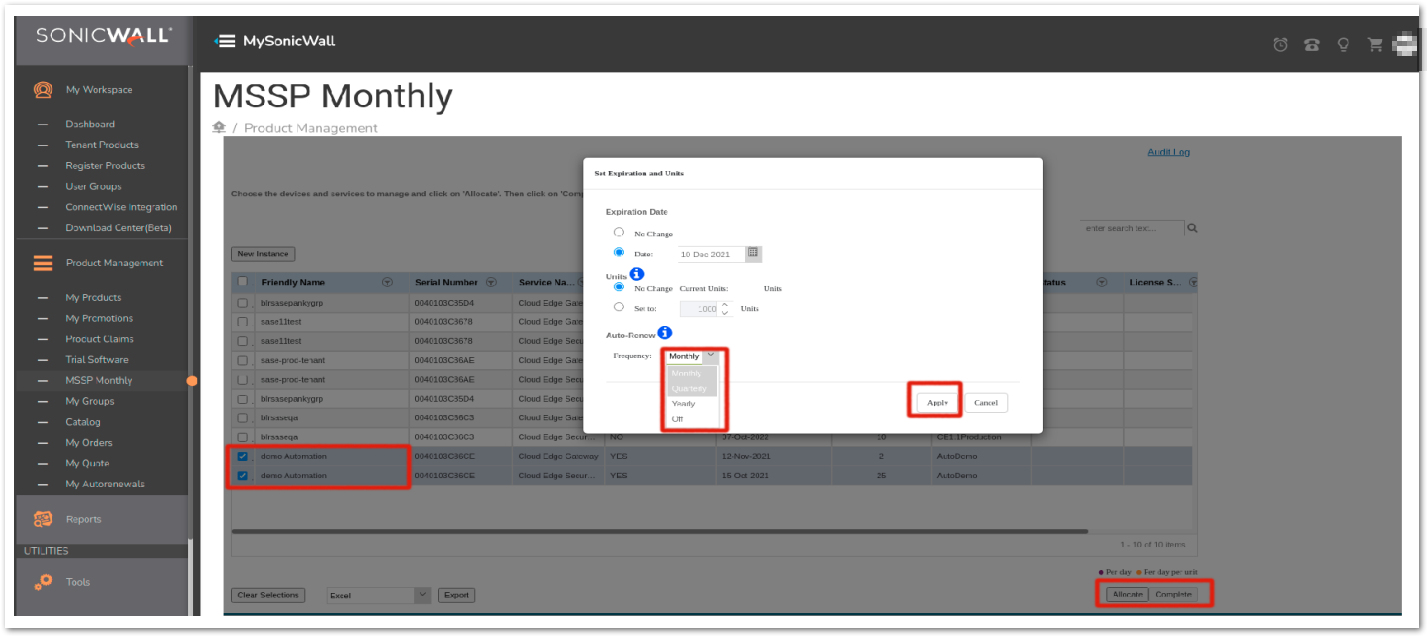
- Select the billing Monthly/Quarterly/Yearly for the organization and click at ‘Apply’ to save the changes
- Click Complete to provision the new changes
Troubleshooting:
- Connect to Capture Security Center to manage any Cloud Edge Instance.
- You can export all the MSSP Cloud Edge instances from the MSSP service management Page to verify the licensing and other information
- You can see the MSSP related loggings from the Audit page under MSSP service management
- Make sure the received bytes field fluctuates and increases. Wireguard will only communicate to an authenticated neighbor ping the other side of the tunnel interface, if that works, its most likely your local firewall settings on the docker container
- Make sure the received bytes field fluctuates and increases. Wireguard will only communicate to an authenticated neighbor ping the other side of the tunnel interface, if that works, its most likely your local firewall settings on the docker container
- You can edit the WireGuard network settings (endpoint and subnet) later for restrict the specific network subnet or resources from your device/windows. You can find the subnet/network details of the device/windows by going to CLI.
Related Articles
- PSA Integrations Hub by SonicWall
- Check alerts and notifications on MySonicWall
- SonicProtect Subscription FAQ






 YES
YES NO
NO