-
Products
-
SonicPlatform
SonicPlatform is the cybersecurity platform purpose-built for MSPs, making managing complex security environments among multiple tenants easy and streamlined.
Discover More
-
-
Solutions
-
Federal
Protect Federal Agencies and Networks with scalable, purpose-built cybersecurity solutions
Learn MoreFederalProtect Federal Agencies and Networks with scalable, purpose-built cybersecurity solutions
Learn More - Industries
- Use Cases
-
-
Partners
-
Partner Portal
Access to deal registration, MDF, sales and marketing tools, training and more
Learn MorePartner PortalAccess to deal registration, MDF, sales and marketing tools, training and more
Learn More - SonicWall Partners
- Partner Resources
-
-
Support
-
Support Portal
Find answers to your questions by searching across our knowledge base, community, technical documentation and video tutorials
Learn MoreSupport PortalFind answers to your questions by searching across our knowledge base, community, technical documentation and video tutorials
Learn More - Support
- Resources
- Capture Labs
-
- Company
- Contact Us
Autotask Integration with SonicWall GMS



Description
The SonicWall Global Management System (GMS) supports integration with the Autotask product. For an improved Autotask integration with SonicWall GMS, the Flowgear solution can be applied. The Flowgear Autotask SonicWall Accelerator makes it easy to stay on top of device status by raising an Autotask ticket when an alert is created. The ticket is automatically associated with the correct customer for the device and the device configuration item is also attached. Ensure you meet customer Service Level Agreement (SLA) requirements by managing device events effectively from within Autotask. Additionally, firewall device information will be periodically synchronized with Autotask as a configuration giving you access to key information.
Resolution
System Requirements
Autotask integration with SonicWall GMS requires the following:
- Autotask
- Administrator Login access to the Autotask Client
- SonicWall GMS 7.0 or higher
- Administrator access to the SonicWall GMS
- Autotask SonicWall Accelerator (optional)
Linking SonicWall Devices to Autotask Accounts
This section details the configuration procedures to link SonicWall devices to Autotask accounts. Autotask customers are linked to the SonicWall GMS via a custom group which is set up in the GMS management interface.
To link Autotask accounts to the SonicWall GMS, perform the following:
- Login to the GMS management interface, and then navigate to the Console | Management | Custom Groups screen.
- Right-click on an empty part of the list, and then select Add Category.
The Add Group Category pop-up window displays.
- Enter 'CustomerCode' in both text-fields, and then click OK.

- Navigate to the Firewall tab.
- Right-click on GlobalView, and then select Refresh.

- Right-click on each firewall device and select Modify Properties.
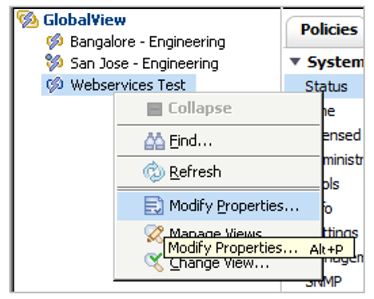
- In the Customer Code text-field, enter the Autotask Account Number for the matching customer.

Preparing Autotask for SonicWall GMS Integration
SonicWall devices are linked to Autotask customers in the Autotask management interface's Account Number text-field. After setting up a new customer, edit the customer to change the account code. This account code must match the customer code set up in SonicWall appliance.

Adding Flowgear to the GMS/Autotask Deployment
For an improved Autotask integration with the SonicWall GMS, the Flowgear solution can be applied. Flowgear offers features for the Autotask integration with the SonicWall GMS. This includes an updating of Autotask Configuration items with all devices under management in the SonicWall GMS and creation of tickets in Autotask when errors are reported on a device.
Configuration Updates
The following Autotask configuration updates are available with Flowgear:
- Create a Configuration Item in Autotask:

- Link a device to an Autotask customer:

- Device information syncs through to the Autotask system.

Tickets
The Flowgear Autotask SonicWall Accelerator creates a ticket in Autotask when the SonicWall GMS has an alert set for a device. The ticket is automatically associated with the correct account for the device and the device configuration is also attached. The ticket is automatically closed if an alert is removed from the SonicWall GMS.

Getting Started
Start the free service for the Flowgear Autotask SonicWall Accelerator by performing the following:
- Visit www.flowgear.net and click Pre-Built.
- In the Accelerators list, click SonicWall | Autotask.
- Click Get a Trial, and then sign up.
- Fill in the connection details for Autotask and SonicWall GMS.

Related Articles
- Creating a license subscription report in GMS 9.3
- How to create SSLVPN login reports with Syslog GMS/Analytics
- Can I review, accept and deny the GMS changes before pushing to firewalls with workflow license?






 YES
YES NO
NO