-
Products
-
SonicPlatform
SonicPlatform is the cybersecurity platform purpose-built for MSPs, making managing complex security environments among multiple tenants easy and streamlined.
Discover More
-
-
Solutions
-
Federal
Protect Federal Agencies and Networks with scalable, purpose-built cybersecurity solutions
Learn MoreFederalProtect Federal Agencies and Networks with scalable, purpose-built cybersecurity solutions
Learn More - Industries
- Use Cases
-
-
Partners
-
Partner Portal
Access to deal registration, MDF, sales and marketing tools, training and more
Learn MorePartner PortalAccess to deal registration, MDF, sales and marketing tools, training and more
Learn More - SonicWall Partners
- Partner Resources
-
-
Support
-
Support Portal
Find answers to your questions by searching across our knowledge base, community, technical documentation and video tutorials
Learn MoreSupport PortalFind answers to your questions by searching across our knowledge base, community, technical documentation and video tutorials
Learn More - Support
- Resources
- Capture Labs
-
- Company
- Contact Us
How internal Interfaces can obtain Global IPv6 Addresses using DHCPv6 Prefix Delegation



Description
Learn how to use DHCPv6 prefix delegation for assigning global IPv6 addresses to internal interfaces. Follow this guide for easy IPv6 setup.
IPv6 Prefix Delegation, also known as DHCPv6 Prefix Delegation (DHCPv6-PD), is an extension to DHCPv6. In DHCPv6, addresses are assigned by a DHCPv6 server to an IPv6 host. In DHCPv6-PD, complete IPv6 subnet addresses and other parameters are assigned by a DHCPv6-PD server to a DHCPv6-PD client. When DHCPv6-PD is enabled, it is applied to all DHCPv6 interfaces attached to the WAN zone. DHCPv6-PD is an additional subnet-configuration mode that co-exists with DHCPv6.
In this article we show you how to configure IPv6 Prefix Delegation using an example of a network where the WAN IPv6 addresses are obtained dynamically from the ISP.
Resolution
1. Login to the SonicWall management interface
2. Navigate to the Network | Interfaces page.
3. Set the View IP Version to IPv6.
You can see the X2 interface has been set to DHCP and an IPv6 address has been obtained.
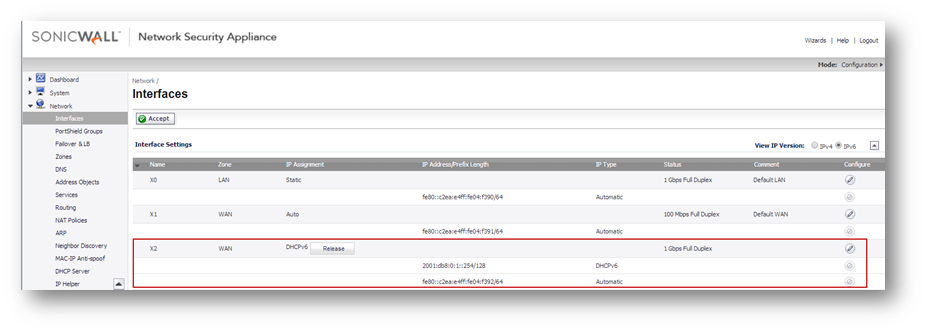
4. Click on Configure under the X2 interface
5. On the General tab, enable the check box Enable DHCPv6 prefix delegation
6. Enable the check box Send preferred delegated prefix (optional) and enter a prefix followed by the length.
For this KB article, we enter 2001:db8:0:100:: and a length of 64
7. Enable the check box Send hints for renewing previous delegated prefix on startup (optional)
8. Enable the check box Send hints for renewing previous IP on startup (optional)
9. Click on OK to save.
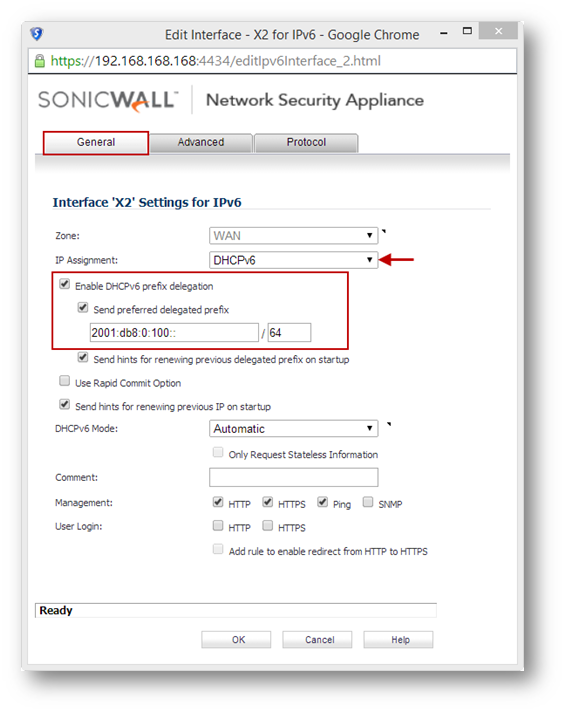
10. Edit the X2 interface again.
11. Click on the Protocol tab
12. Under Delegated Prefixes Acquired via DHCPv6, you can see the IPv6 Prefix delegated by the delegating router (DHCPv6 Server).
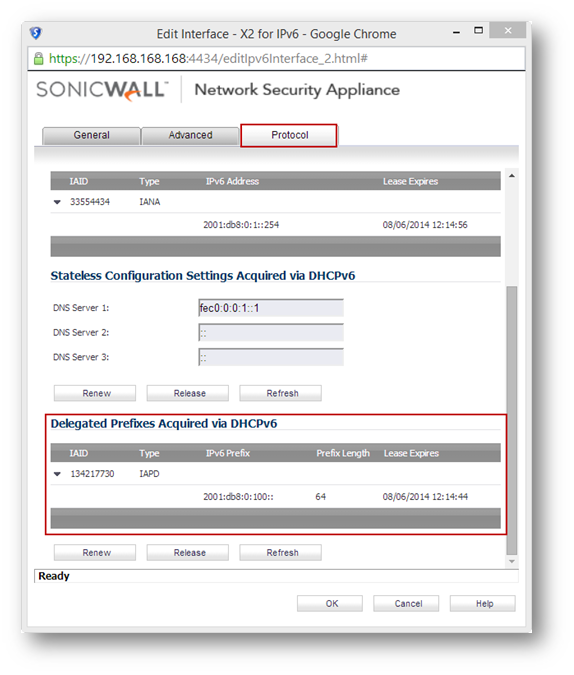
13. Click on Configure under the X0 interface
14. Set the IP Assignment as Static
15. Enable the check box Enable Router Advertisement
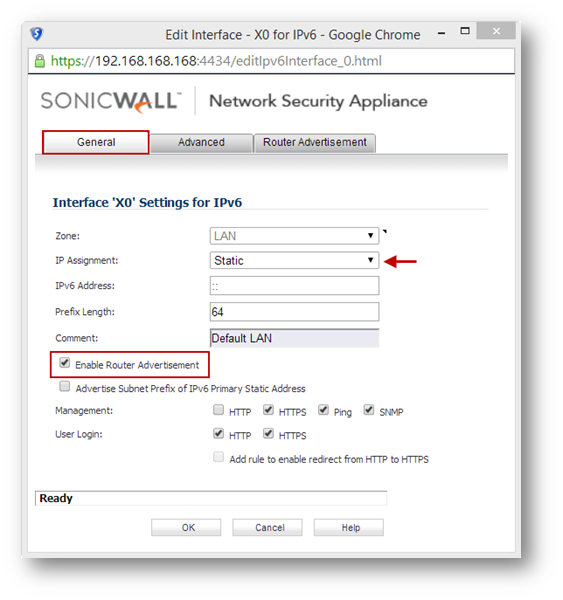
16. Click on the Advanced tab
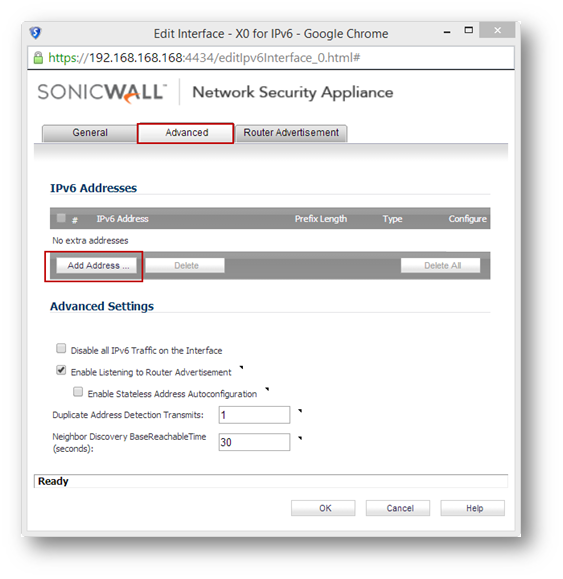
17. Click on Add Address
18. In the Add Interface IPv6 Address window, select the radio button Add Downstream Delegated IPv6 Address.
19. Under Delegated Prefix Assignment, make sure X2 Delegated Prefix is selected.
20. Optionally, under Preferred IPv6 Address, enter an IPv6 address and a prefix length. This can be a complete IPv6 address or the Client identifier.
For this KB article, we enter ::250 and a length of 64.
21. Enable the check box, Advertise Subnet Prefix of Static IPv6 Address, to advertise this prefix to the hosts connected to this interface.
22. Click on OK.
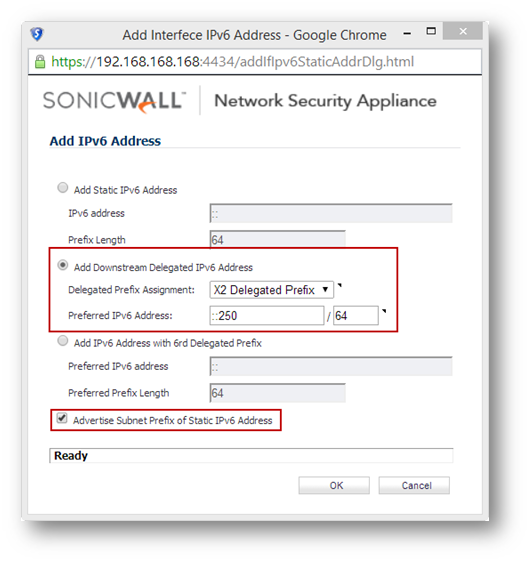
You can see below the X0 has been assigned an IPv6 address of 2001:db8:0:100::250. The IP Type is PD for Prefix Delegation. This interface will send the prefix of 2001:db8:0:100::/64 in its Router Advertisements. The IPv6 hosts behind X0 will auto-configure an IPv6 address based on this prefix.
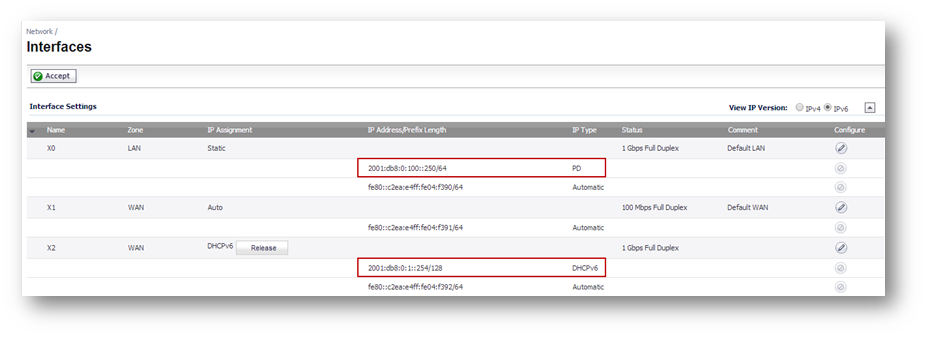
Here is an example of a host behind the X0 interface with an auto-configured IPv6 address derived from the prefix in Router Advertisements from the X0 interface. 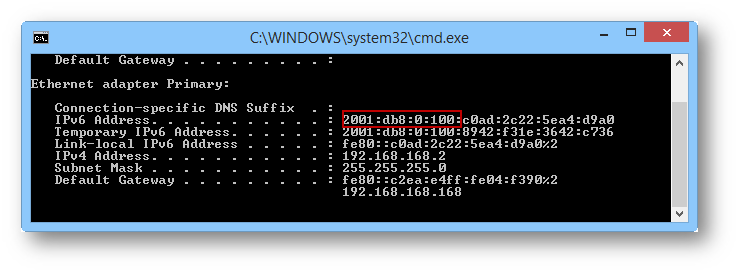
Related Articles
- Error:"Invalid API Argument" when modifying the access rules
- Cysurance Partner FAQ
- Configure probe monitoring for WAN Failover and Loadbalancing - SonicWall UTM
Categories
- Firewalls > TZ Series > Networking
- Firewalls > SonicWall NSA Series > Networking
- Firewalls > SonicWall SuperMassive 9000 Series > Networking
- Firewalls > SonicWall SuperMassive E10000 Series > Networking






 YES
YES NO
NO